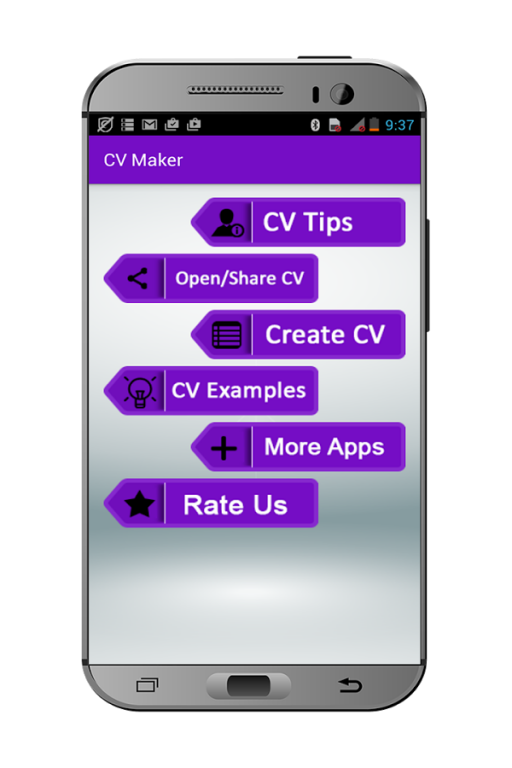My CV Maker 1.02
Free Version
Publisher Description
My CV Maker is a resume building tool/utility you can be assured of producing a professionally designed and formatted resume, fill your details and generate your resume in seconds. In this app we also provided some basic and important tips to make professional CV/Resume.
CV/ Resume are the most important documents, which are required by an applicant (fresh or professional) to apply for a job or internship. It is critically important to have a well developed and professional CV. This app will help you to create the ideal CV.
Writing Your Resume / CV is very simple with this free CV maker ! Just fill in the blanks to create your resume / curriculum vitae and Save as PDF file.
It aims to give you lots of help in writing a great resume. Obviously, it includes Resume templates with customization of background font style and size.
Write Your Resume / Curriculum Vitae is very simple with this free CV Maker. Just fill in the blanks to create your resume / curriculum vitae and Save as PDF file.
Edit/Modify any field any time during the Resume Creation process.
Features :
• Creates resume and save it on your mobile.
• Check out sample resume
• Ability to open previously created resumes using this app
• Simple to use and Elegant UI
You can share resume created by My CV Maker
Information required in your CV :
Personal Information
Objective
Experience Information
Picture by camera or gallery
Education Information
Skills
Projects
Achievement information
References
After filling in the information you can click on generate button to generate it in PDF format
Note
Feel free to contact us for feedback, bug reporting and feature request. Good opinions and suggestions are always welcome!
About My CV Maker
My CV Maker is a free app for Android published in the Themes & Wallpaper list of apps, part of Desktop.
The company that develops My CV Maker is JSmartTechnology. The latest version released by its developer is 1.02.
To install My CV Maker on your Android device, just click the green Continue To App button above to start the installation process. The app is listed on our website since 2016-04-27 and was downloaded 22 times. We have already checked if the download link is safe, however for your own protection we recommend that you scan the downloaded app with your antivirus. Your antivirus may detect the My CV Maker as malware as malware if the download link to technology.jsmart.com.cvmakernew is broken.
How to install My CV Maker on your Android device:
- Click on the Continue To App button on our website. This will redirect you to Google Play.
- Once the My CV Maker is shown in the Google Play listing of your Android device, you can start its download and installation. Tap on the Install button located below the search bar and to the right of the app icon.
- A pop-up window with the permissions required by My CV Maker will be shown. Click on Accept to continue the process.
- My CV Maker will be downloaded onto your device, displaying a progress. Once the download completes, the installation will start and you'll get a notification after the installation is finished.